What is happening in today’s job market? Businesses are desperately hiring and job seekers are feeling frustrated after applying for hundreds of jobs and not hearing back. Sound familiar? If you are like me, several headlines outlining these issues keep popping up in the news feed. Do you know what isn’t popping up? A solution. That said, this post outlines how job seekers can master keyword resumes and get hired in 2021. If you are ready to get hired, browse hiring companies and submit your resume here.
Understanding ATS Software
One of the problems is job seekers may not realize that the majority of hiring companies, large or small are using resume filtering software to handle the thousands of resumes received and automate the hiring processes. These programs are defined as Applicant Tracking Systems or ATS. If applicants aren’t submitting resumes that are formatted for the ATS software, they aren’t going to see the light of day.
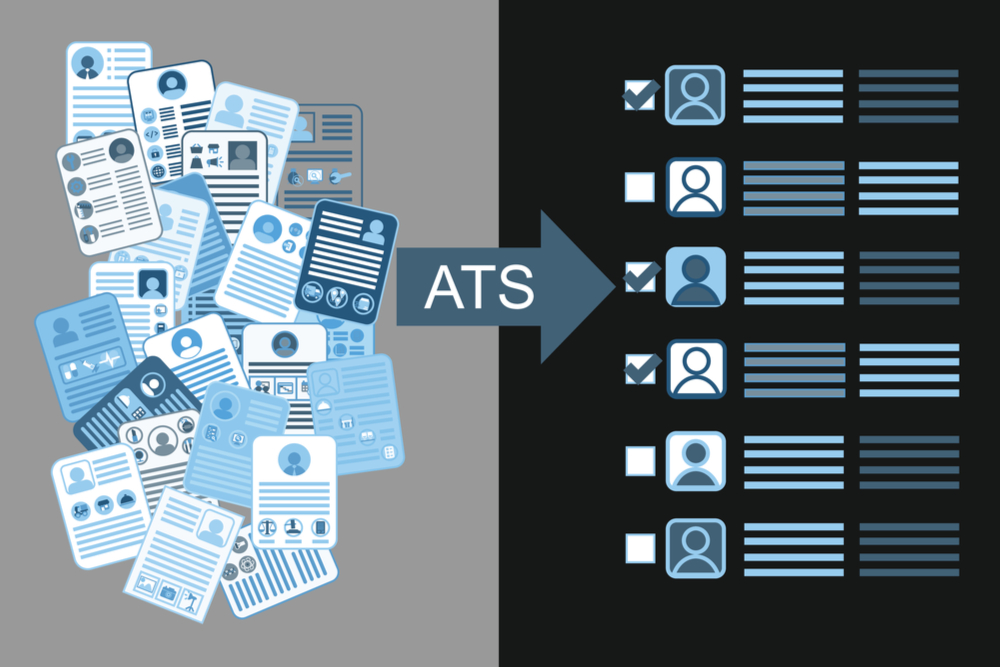
Creating an ATS-Friendly Resume
Creating an ATS-friendly resume is a highly effective way to increase your interview chances and shift the job search odds more in your favor. The most important aspect of an ATS-friendly resume is keyword optimization. The second most important aspect is formatting. Basically, job seekers need to include nouns and noun phrases that are likely to be used in a database search and use simple formatting to help your résumé be chosen from a multitude of others.
Formatting Your Resume – Keep It Simple
Keep in mind that the first reader of your scannable résumé will be a computer, not a human. Any fancy format, pleasing to the eye may confuse OCR scanners and result in errors. Use the recommended tips below to get it just right.
- Using a simple format and font/typestyle improves the likelihood that your resume will be chosen.
- Use one common font throughout the résumé instead of increasing the size. This means refrain from large headers.
- Indicate section headings by simple spacing.
- Avoid using bullets, tables, & visuals. Instead use dashes, left-justified text, and spacing to format.
- Use tandard fonts like: Times, Times New Roman, Palatino, Helvetica, and New Century Schoolbook.
- Because they may not scan accurately, do not use underlining, italics, or fancy scripts.
- It is best to avoid Bold in the document. Instead, use all capital letters for section headings and emphasis.
- Make sure that spacing of at least ¼” is required between all lines and typeface.
- Stay within 10-14 point font size.
- When using bullets, include a space after the bullet.
Keyword Optimization
Optimizing the keywords on your resume is essential to creating a resume that doesn’t slip through the cracks. The easiest way to do this is to tailor your resume to the job description. That means taking the time to create custom resumes for each job application is a necessary task.
The best indicator of which words hiring managers will search is the job description. Include the job title in your resume headline if possible. Then notice which hard skills are outlined in the job description. Include applicable hard skills throughout the resume. Hard skills are specific abilities, or capabilities, that an individual can possess and demonstrate in a measured way. Possessing a hard skill connotes mastery and expertise within the individual to perform a specific task or series of tasks to complete a job. Think college degree, certificates, language proficiency, etc… See a list of hard skill examples.
Next, do research and find multiple synonyms for the same skills. This will increase the chances of your relevant qualifications being picked up by the computer.
Lastly, you can try a resume scanning tool to rate your ATS-ready resume or start with an ATS-ready template. Most of the scanning software programs are not free but may be worth the cost while you are looking for work. Nevada JobConnect created a comprehensive Resource Guide for Jobseekers where tips such as the ones outlined here can be found. The Economic Development Authority of Western Nevada (EDAWN) also provides a downloadable tips sheet for job seekers. DOWNLOAD EDAWN’s TIPS FOR JOB SEEKERS
Tailoring your resume with the right keywords and creating a simple, parseable format are the most important steps to standing out in a scan. An optimized ATS resume keeps your application in play longer and increases your interview chances. If you are ready to get hired get started here by following the steps below.
Work Live Play Reno Tahoe is a community-wide initiative powered by EDAWN to recruit skilled workers with all levels of expertise to join the Northern Nevada workforce. Get started by submitting your resume, browse hiring companies, and connect directly with Lindsey, our Community Liaison who will help lead your quest for employment. Working Remotely? Check out our extensive list of Remote Worker Resources. Students can also participate! Visit our new Student Portal to start making connections for your future.

