Make 2023 your year to shine. If you are looking for a job, you’ll want to modernize your resume to get hired in 2023. Consider this, many employers now use applicant tracking systems (ATS) to screen out resumes. You need to make sure your resume doesn’t get blocked by ATS before it hits a human’s desk. After that, you’ll want it to appeal to a human which might mean cutting it way back in length and adding a few tasteful design elements and graphics.
Need more help improving your resume? Download this free executive resume template. It includes content prompts so you never have to guess what information goes where. Plus, you’ll receive 10 emails with detailed advice for writing each section of your resume. If you are ready to get hired, browse hiring companies and submit your resume here. (Source)
Understand ATS Software
Now more than ever job seekers need to understand ATS Software and realize that many, MANY companies use it. In fact, the majority of hiring companies, large or small use resume filtering software to handle the thousands of resumes received and automate the hiring processes. These programs are defined as Applicant Tracking Systems or ATS. If applicants aren’t submitting resumes that are formatted for the ATS software, they aren’t going to see the light of day. Make that a thing of the past and optimize your resume for 2023.
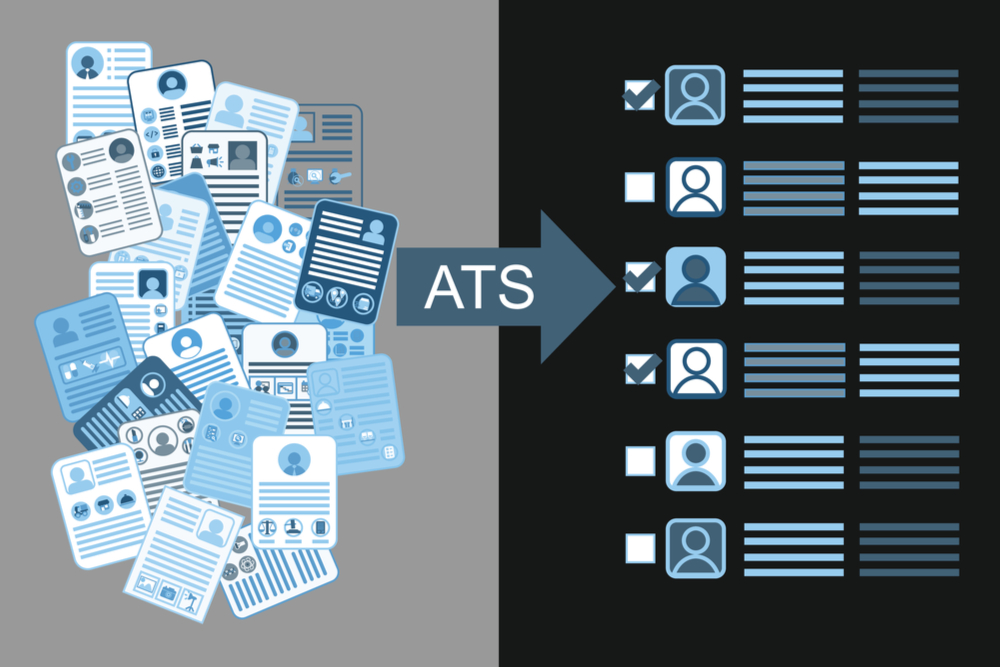
Create an ATS-Friendly Resume
Step one for 2023, create an ATS-friendly resume. This will be a highly effective way to increase your interview chances and shift the job search odds in your favor. The most important aspect of an ATS-friendly resume is keyword optimization. The second most important aspect is formatting. Basically, job seekers need to include nouns and noun phrases that are likely to be used in a database search and use simple formatting to help the résumé stand out from a multitude of others.
Format Your Resume So That It’s Simple
The first reader of your scannable résumé will be a computer, not a human. Any fancy format, pleasing to the eye may confuse OCR scanners and result in errors. Use the recommended tips below to get it just right.
- Using a simple format and font/typestyle improves the likelihood that your resume will be chosen.
- Use one common font throughout the résumé instead of increasing the size. This means refrain from large headers.
- Indicate section headings by simple spacing.
- Avoid using bullets, tables, & visuals. Instead use dashes, left-justified text, and spacing to format.
- Use standard fonts like Times, Times New Roman, Palatino, Helvetica, and New Century Schoolbook.
- Because they may not scan accurately, do not use underlining, italics, or fancy scripts.
- It is best to avoid Bold in the document. Instead, use all capital letters for section headings and emphasis.
- Make sure that spacing of at least ¼” is required between all lines and typeface.
- Stay within 10-14 point font size.
- When using bullets, include a space after the bullet.
Keyword Optimization
Optimizing the keywords on your resume is essential to creating a resume that doesn’t slip through the cracks. The easiest way to do this is to tailor your resume to the job description. That means taking the time to create custom resumes for each job application.
The best indicator of which words hiring managers will search is the job description. Include the job title in your resume headline if possible. Then notice which hard skills are outlined in the job description. Include applicable hard skills throughout the resume. Hard skills are specific abilities, or capabilities, that an individual can possess and demonstrate in a measured way. Possessing a hard skill connotes mastery and expertise within the individual to perform a specific task or series of tasks to complete a job. Think college degree, certificates, language proficiency, etc… See a list of hard skill examples.
Next, do research and find multiple synonyms for the same skills. This will increase the chances of your relevant qualifications being picked up by the computer.
Appeal to Humans
Yes, you made it past the ATS Software. Sweet! Great job. Now incorporate a few of these tips to modernize the aesthetic appeal while maintaining a neat, sleek, and modern look. (Source)
- Add a graphic — use shapes like arrows with text embedded inside them to denote forward motion or upward growth.
- Use bordered or color-filled text boxes within a section to emphasize specific information, such as particularly successful projects or impressive clients.
- Play around with fonts. This doesn’t mean to use Comic Sans or a complicated script, but you can use different fonts to convey different ideas. If you’re applying for a marketing job, you might use a font that’s a bit more casual or creative than someone who is applying for an investment banking position.
- Include a graph to demonstrate sales growth or efficiency improvements due to your work.
For additional resources, Nevada JobConnect created a comprehensive Resource Guide for Jobseekers where tips such as the ones outlined here can be found. The Economic Development Authority of Western Nevada (EDAWN) also provides a downloadable tips sheet for job seekers. DOWNLOAD EDAWN’s TIPS FOR JOB SEEKERS
Tailoring your resume with the right keywords and creating a simple, parseable format are the most important steps to standing out in a scan. While adding a few sleek design elements will help your resume appeal to humans. Modernize your resume to help you land your dream job in 2023. If you are ready to get hired get started here by following the steps below.
Work Live Play Reno Tahoe is a community-wide initiative powered by EDAWN to recruit skilled workers with all levels of expertise to join the Northern Nevada workforce. Get started by submitting your resume, browse hiring companies, and connect directly with Lindsey, our Community Liaison who will help lead your quest for employment. Working Remotely? Check out our extensive list of Remote Worker Resources. Students can also participate! Visit our new Student Portal to start making connections for your future.

